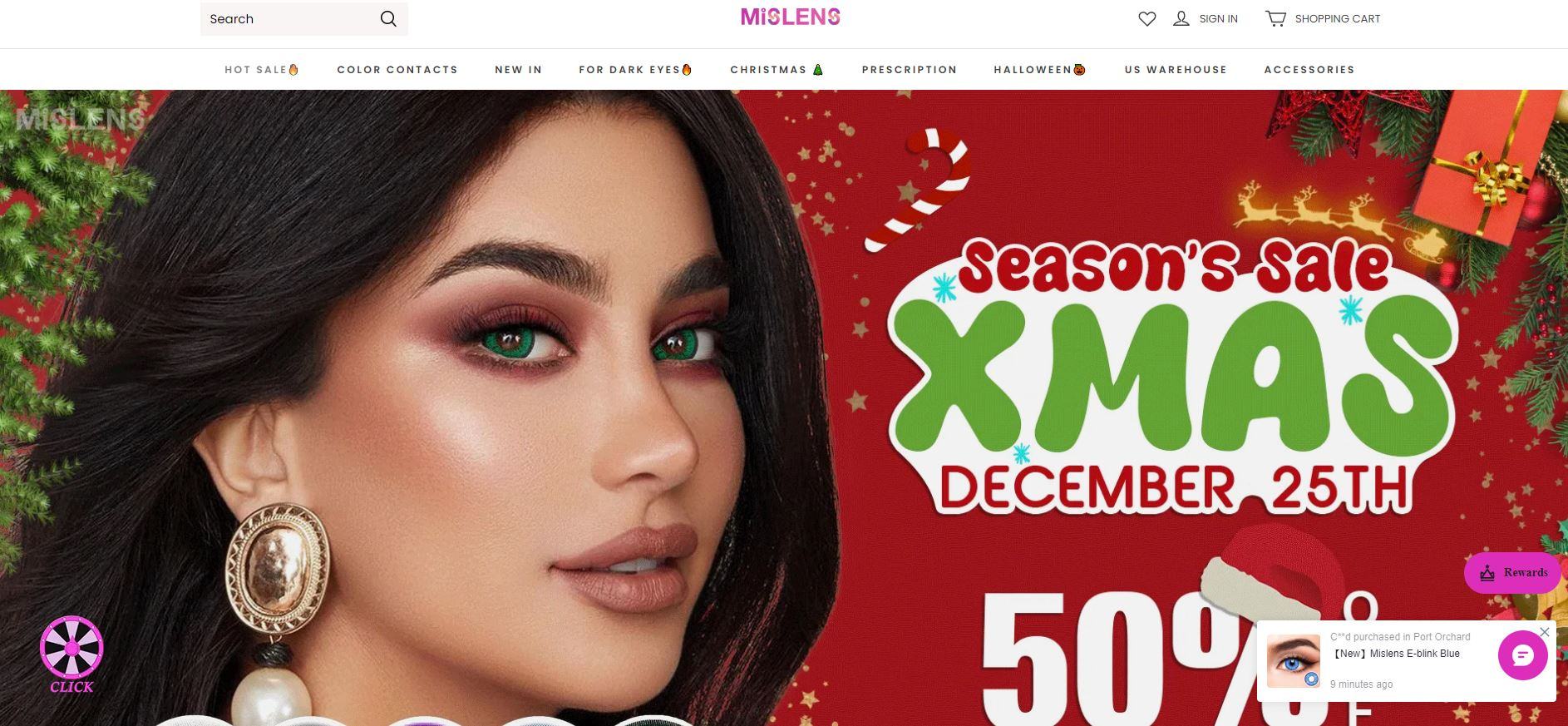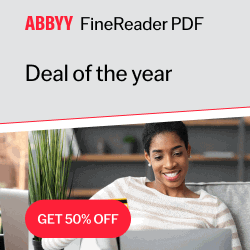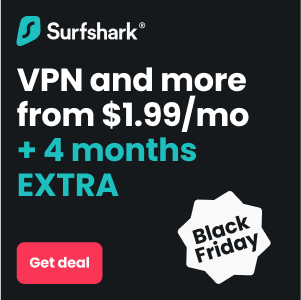Latest Blog Posts
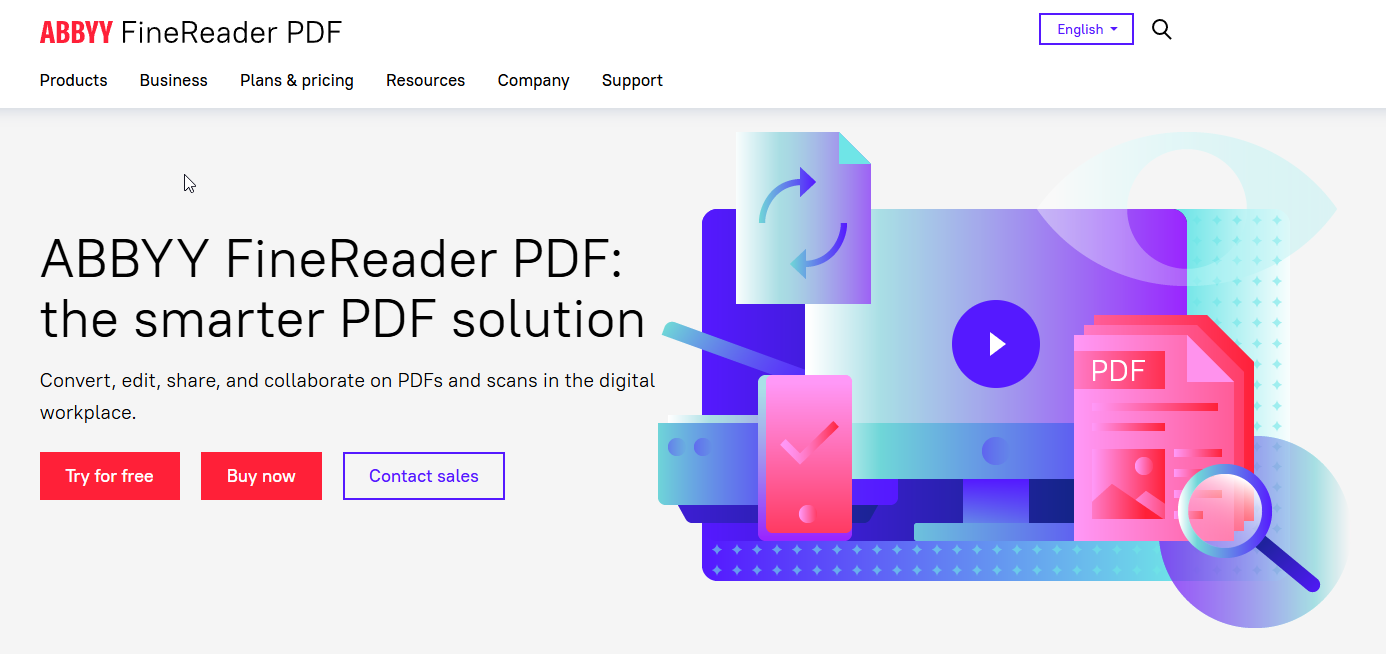



How to use Promo Code
Exclusive Discount Code
Freecouponcodes.net collaborates with vendors and third-party providers to provide exclusive coupon codes for a wide range of products and services. To utilize an exclusive discount code, simply click “Get Coupon.” A new browser tab opens for the payment page and ensure popups aren’t blocked. Review the discount to see how much you’re saving, and check the adjusted price to know your final cost after the discount. Then view your selection and input payment details to complete the order. This streamlined process simplifies online shopping, helping users save money conveniently.
Sitewide Coupon Code
Click “Get Coupon” to show the sitewide coupon code, then copy it. At checkout, locate the designated coupon or promo code box in your shopping cart, paste the code, and apply it to avail the discount. Then check the price of the product or service you got discounted after applying the code and enjoy the best savings.
Deal/Offers
We provides deals, promotions, offers, or gifts without needing a coupon code. Simply click “Get Deal” to access them. You’ll be directed to the promotion or checkout page showcasing available discounted prices. This user-friendly process eliminates the need for code input, streamlining the access to discounts and making shopping hassle-free.
At FreeCouponCodes, we help online shoppers save big by offering verified, up-to-date coupons, discounts, and promo codes you won’t find anywhere else. Last month, over 500,000 savvy shoppers discovered exclusive ways to save on products from 1,000+ top brands and stores. Join them today and unlock the best deals!